How to have access to your purchased iOS applications from Crunch?
iTunes 12.7 published on September 12, 2017 and later versions remove the ability to download and manage iOS applications. Because of this change, it’s no longer possible for Crunch to get access to iOS application archives (.ipa files) downloaded using iTunes.
The App Store has been entirely eliminated in iTunes 12.7, as has the ringtones section of iTunes.
Here are some alternatives to download your purchased iOS applications from your Mac:
Install iTunes 12.6.3
Apple provides a special version of iTunes, actually tagged as version 12.6.3, which gives the ability to download and manage iOS applications.
You won’t be prompted to download new versions of iTunes after you install this version.
Note
This version of iTunes will overwrite the latter one. If you prefer to keep the latest version of iTunes, don’t install it.
If you downgraded iTunes to 12.6.3, you can go back to the latest version by manually updating iTunes.
Download and install iTunes 12.6.3
Note
When launched, you could get a message saying that iTunes cannot read your library because it was created by a newer version of iTunes.

If it happens:
- Quit iTunes.
- Maintain the keyboard key Option and then double click to launch iTunes.
iTunes will propose you to create a new library. Choose “Create Library…”.
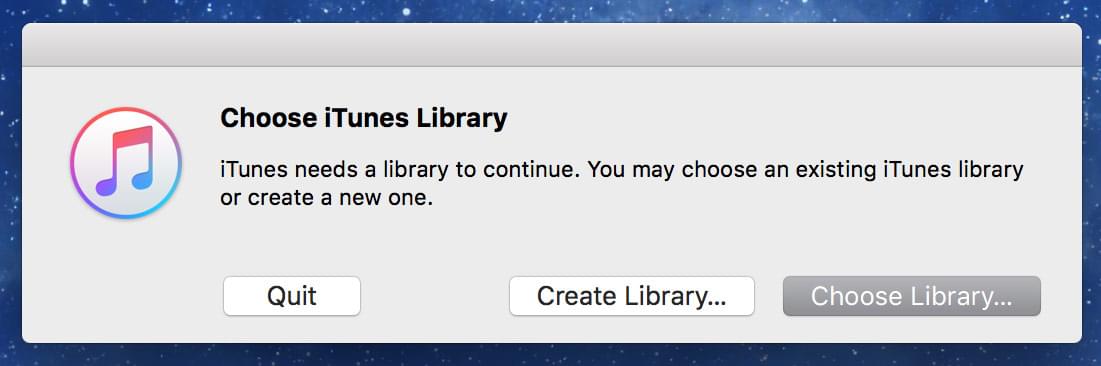
Download your iOS applications using iTunes.
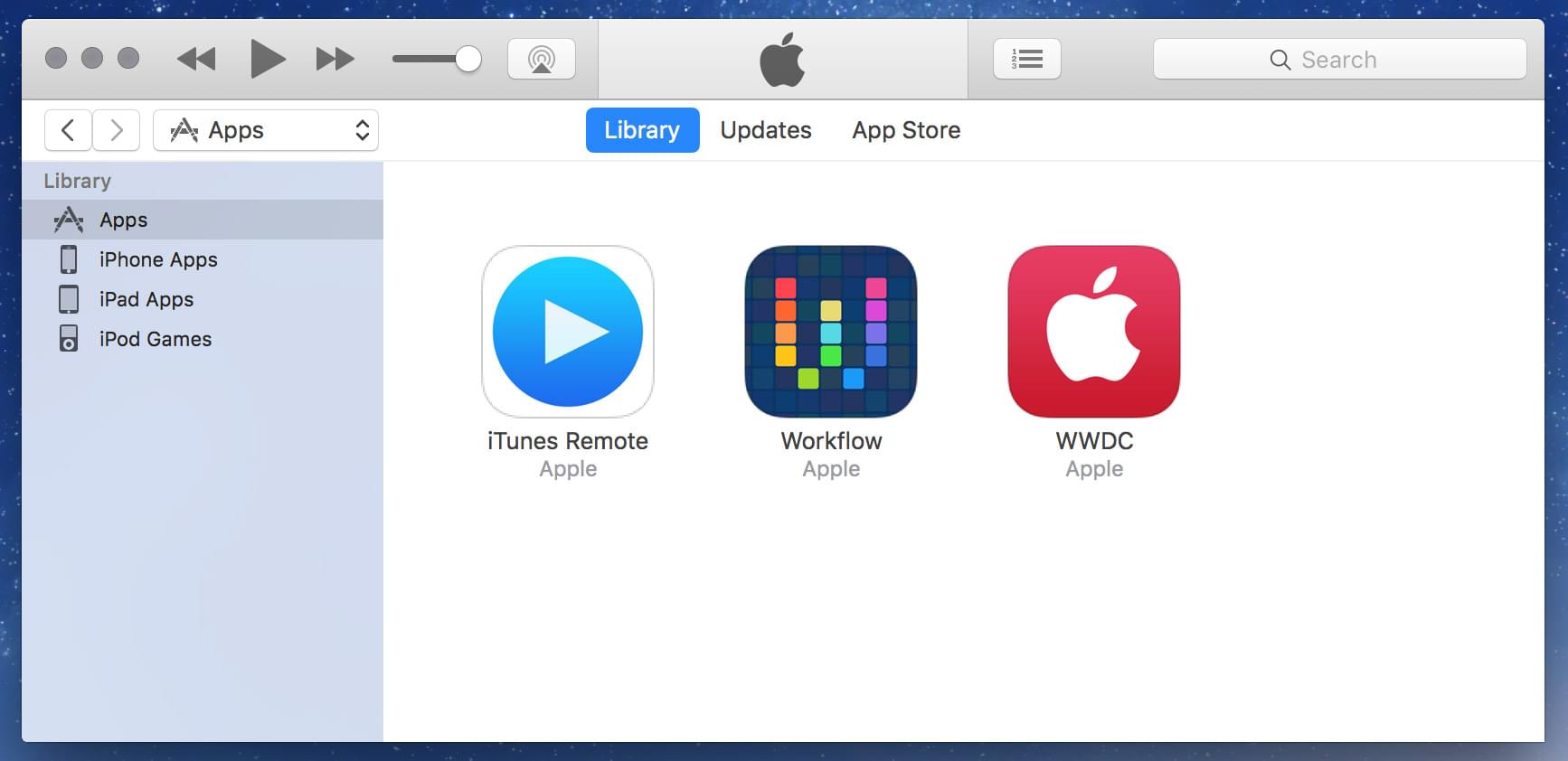
In Crunch, go to the preferences and make sure that the “applications search scope” is set to “iTunes Library”.

Applications downloaded using iTunes appear automatically in Crunch.
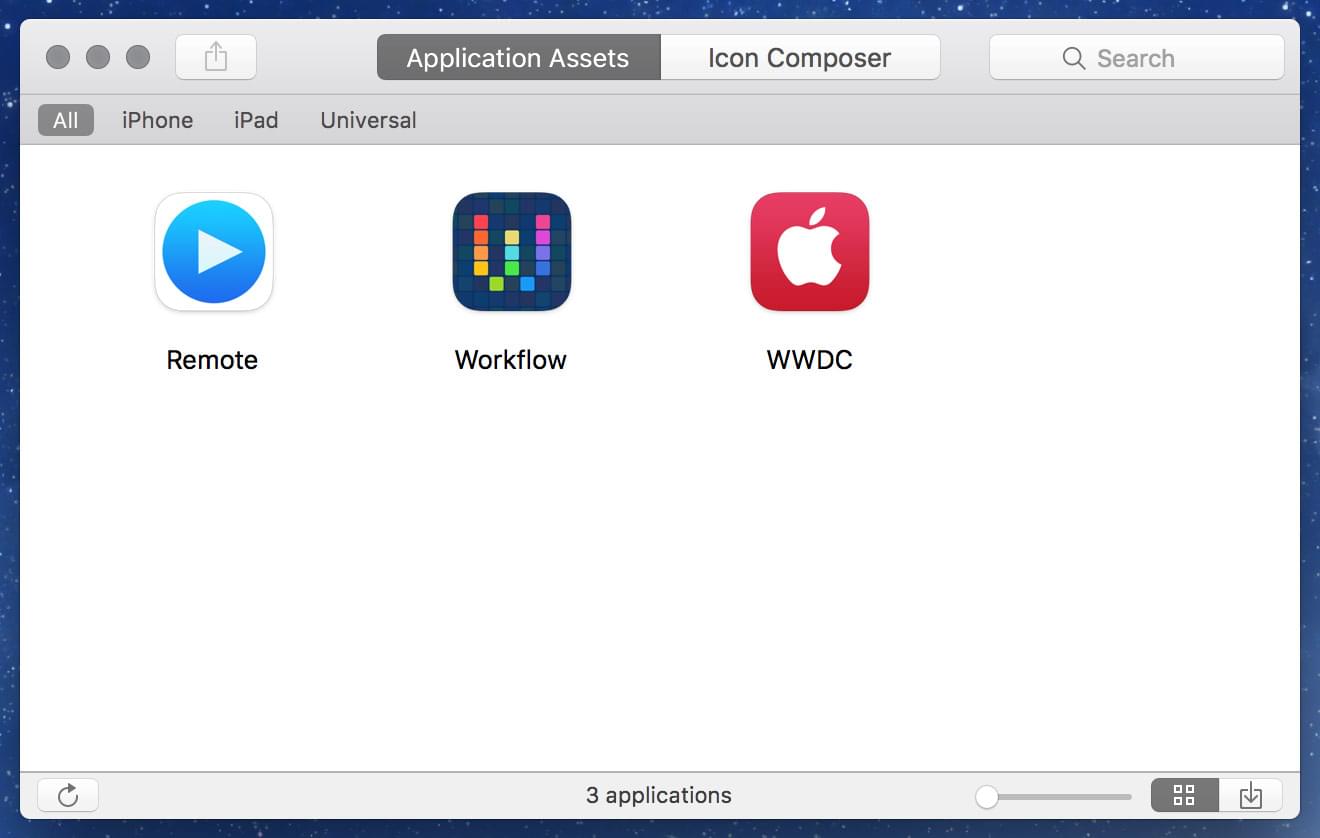
Note
If the applications don’t appear, it probably means that Crunch can’t find your iTunes library.
In that case, in the preferences, select “Applications folder” as the “applications search scope” and specify the folder containing the iOS applications.
The folder should be “[iTunes Library]/iTunes Media/Mobile Applications/”
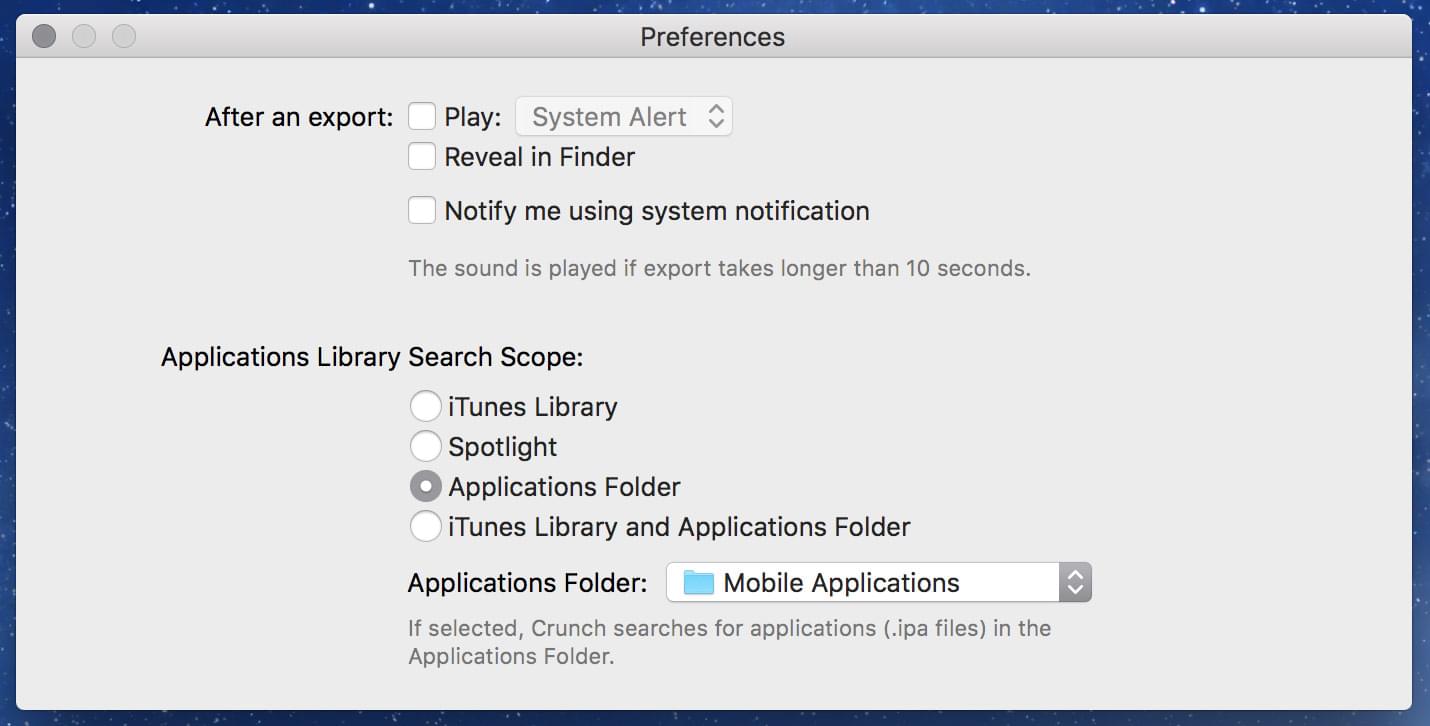
Downloading iOS apps without iTunes
iMazing is a is a third party app that allows, among other things, to redownload purchased iOS applications.
iMazing is not affiliated with Crunch in any way.
- Follow this guide to download iOS application archives (.ipa files) using iMazing.
- In Crunch, go to the preferences and make sure that the “applications search scope” is set to “Spotlight” or “Applications Folder”.
- If you select “Spotlight”, Crunch will show all the .ipa files found on your Mac.
- if you choose “Applications Folder”, Crunch will search for .ipa files in the specified folder.
Alternatively, if you don’t want to use the library, you can hide it by selecting “Menu View > Hide Applications Library“. Then you just have to drop the .ipa file inside Crunch to extract it.

Go deeper
Finally, if you want to get more information, you can read this thread on stackexchange hinting various solutions to download .ipa files from a Mac.